How to register Sizzler Member Card?
Register Sizzler Member Card to receive all benefits
online. Collective spending will be updated once the
registration is completed

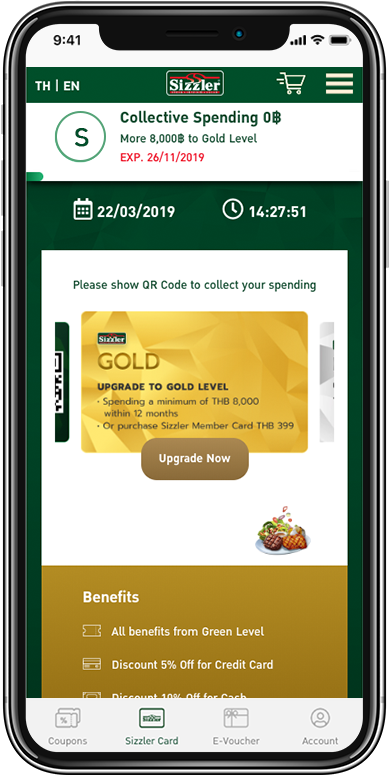
1.Go to
https://www.sizzler.co.th/
en/e-member
and Log In or Sign Up into the system
2.Choose “Gold” member card and click “Upgrade
Now”


3.You will see pop up message asking “Do you have
Sizzler member card?” then click “Yes”

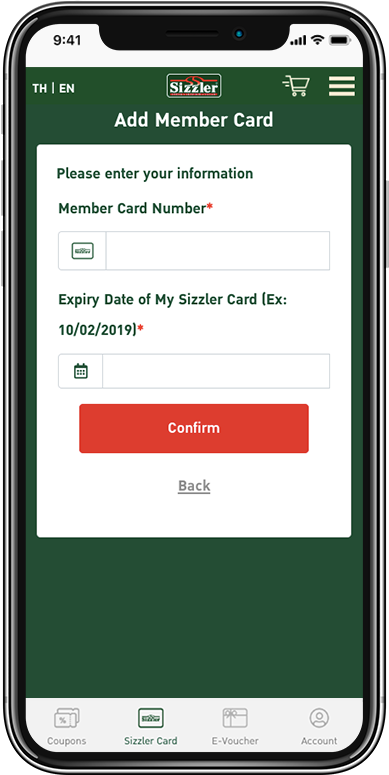
4.Please enter your
Sizzler Member Card Number and Expire date.
5.Please enter your information "Member Card Number" and "Expire Date of My Sizzler Card"
Remark:
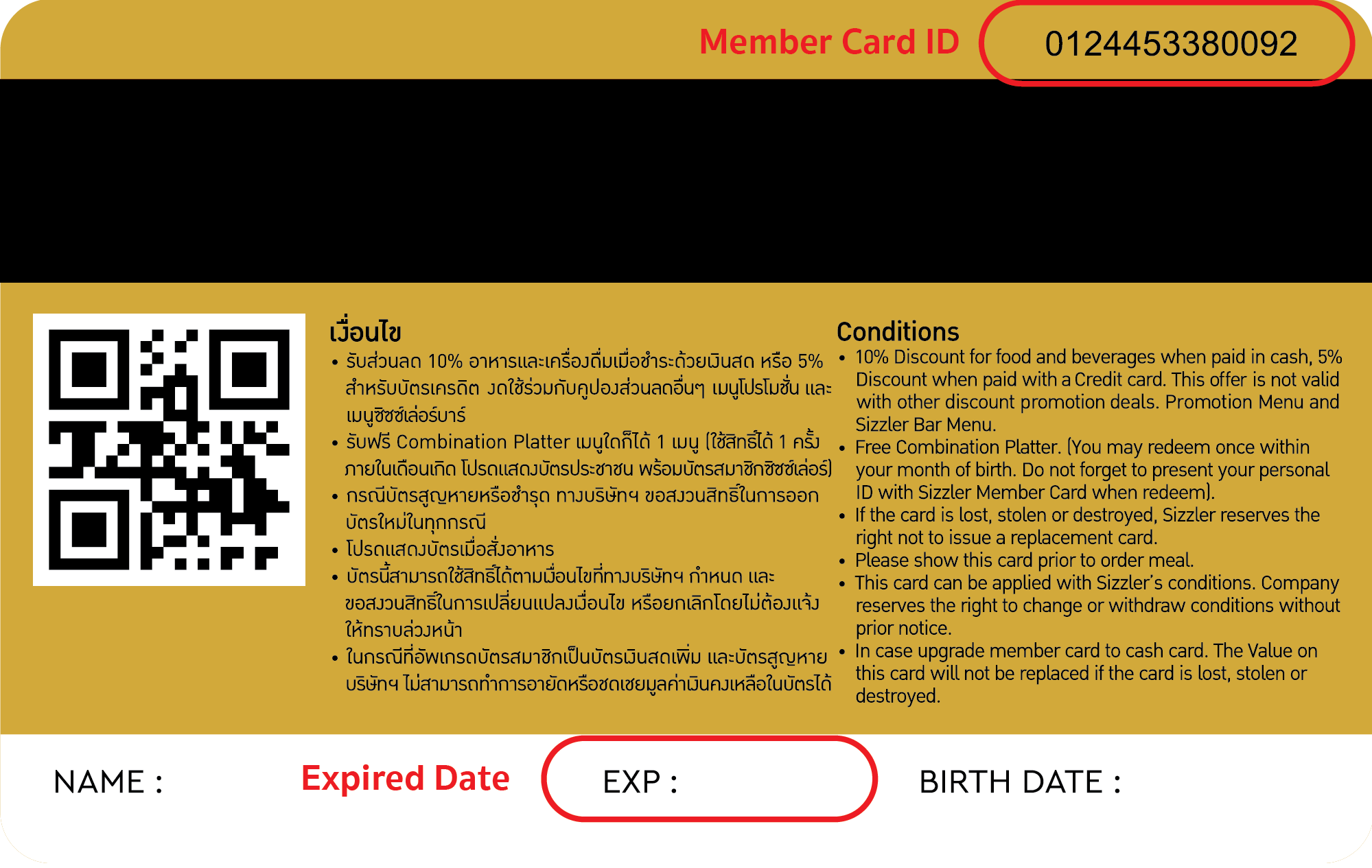

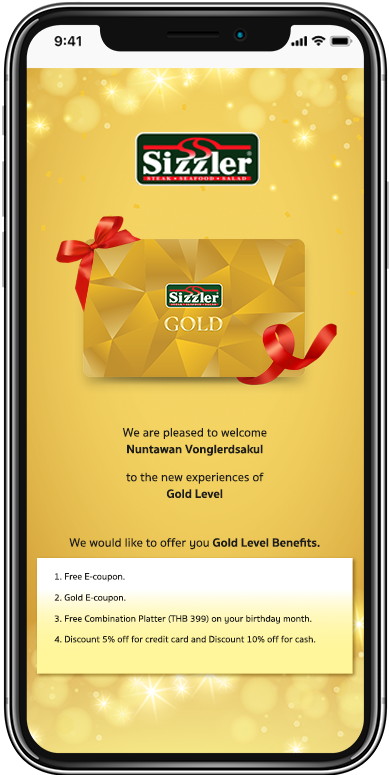
6.If you see this page, then your member card
registration is complete. See more member card benefit
here:
https://www.sizzler.co.th/en
/e-member-benefits-info
In case that member didn’t register card in system, the company reserves the right to take no responsibility on past point accumulation for member card that is not registered in the website https://www.sizzler.co.th/th/e-member-card from 16 August 2019 onwards
*Sizzler Reward Program is only applicable to dine-in or take away service excluding Sizzler delivery
*The company reserves the right to amend terms and conditions without prior notice
*the points amount is 1 year in accordance with the membership card period. After 1 year, if the level is not adjusted according to the company's conditions, the points amount will expire as the membership card.